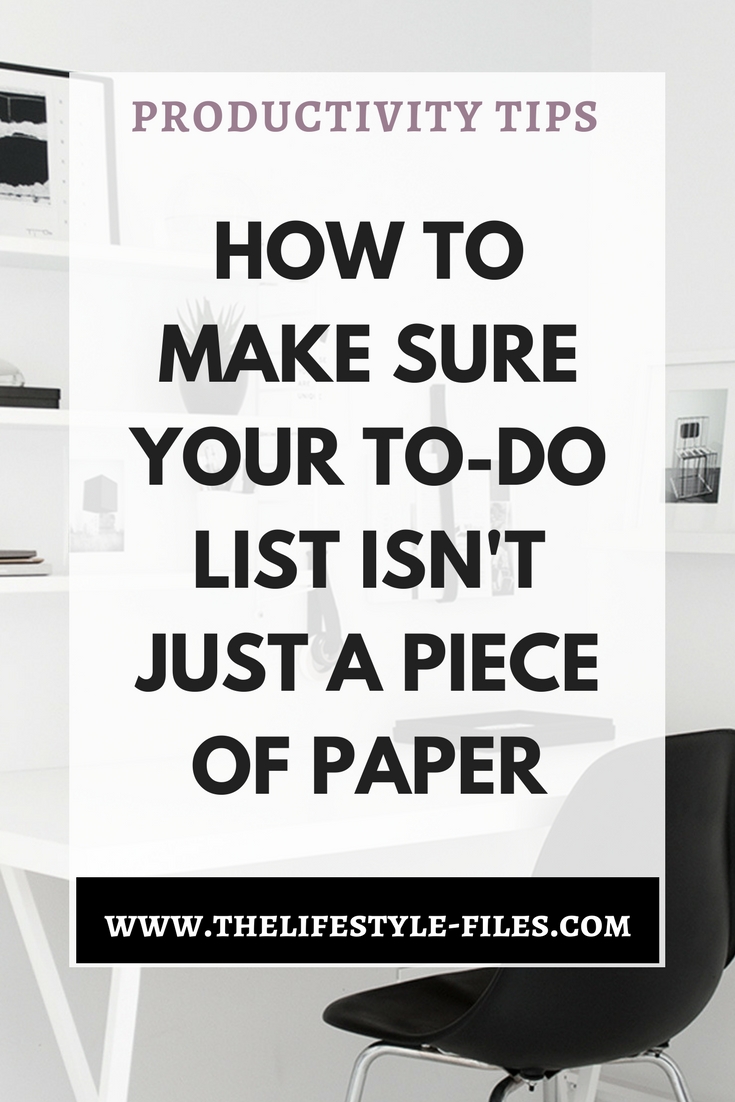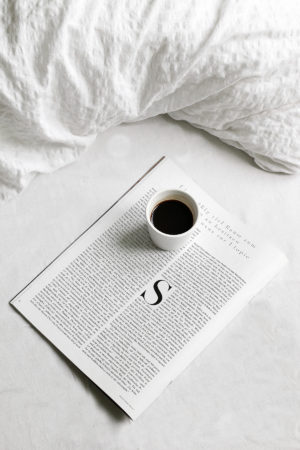Without any exaggerations, I’m a list fanatic.
I have lists for basically everything: yearly plans, bucket lists, cafés I’d like to try, seasonal programs, wish lists, review lists, book lists, holiday lists, packing lists – and the list goes on.
Is that too excessive? Maybe.
Does it work for me so I don’t care how crazy it may seem? Definitely.
The level of list obsession may vary from person to person, but I’ve yet to meet someone who doesn’t get at least some benefits out of lists (if they are done right). I really like how David Allen, world-famous productivity expert, argued for the need for a good list in his book, Getting Things Done.
Basically, he says that we store way too many things in our brain even though it has a limited capacity, and it’s originally a focusing tool, not a place to store stuff. If we do not get them out and put them into an organized system, these annoying thoughts (what I need/should/must keep in mind and do) will constantly be on a loop and become a source of great mental stress.
So, it’s much better to relieve your mind and systematically organize your to-dos in an outside storage system (like a notebook, calendar, app etc). This is the first step towards regaining control over your productivity.
With that said, not all lists are created equal. And that is especially true for to-do lists. Most of us have some kind of to-do list. Maybe because we actually find them useful, maybe because everyone around us uses one and it’s seemingly a must-have. But having a to-do list is one thing. Having one that is actually helpful is another.
The battle against a never-ending to-do list
While to-do lists should be the ultimate productivity-enhancing tools, they often become a source of great frustration. The day doesn’t seem long enough, the tasks seem to multiply invisibly, and at the end of the day, the crossed out items seem marginal compared to our unfinished tasks.
I think the main reason for that is that we do not use this productivity tool well. I know that in the last 10 years, I went through a lot of iterations, experiments, frustrations, tools, and techniques. Sometimes to-do lists helped my work and life, sometimes they hindered them because I didn’t use them well. In my experience, these are the main reasons for to-do list failures:
- We treat them as wish lists or reminders of everything and anything under the sun we want to or need to do in a day/month/year/lifetime
- We don’t differentiate between goals and tasks
- The tasks are not concrete enough
- We think everything has the same urgency and we fail to prioritize
- The list is too complicated and has the length of a short novel
- We don’t make them personal
As I said, been there, done that. But even with past frustrations and not-so-successful lists I still believe in the power and effectiveness of a GOOD to-do list. Below, you can read all my general tips on what I think the secrets of a good to-do list are. I believe they can work for most people, but, of course, there are always exceptions. The most important thing is to find your own personal preferences – know what works for you and what doesn’t and stick to that.
Related: How to find your personal productivity style
Disclaimer: You can read a million to-do list or productivity tips in books or on the Internet (including this one), but it’s important to realize that they are worth nothing without the most critical component – and that is self-discipline. If you’re not following through, if you cannot get the tasks started, and don’t find the best personal tools for self-motivation, your to-do list will remain a useless piece of paper.
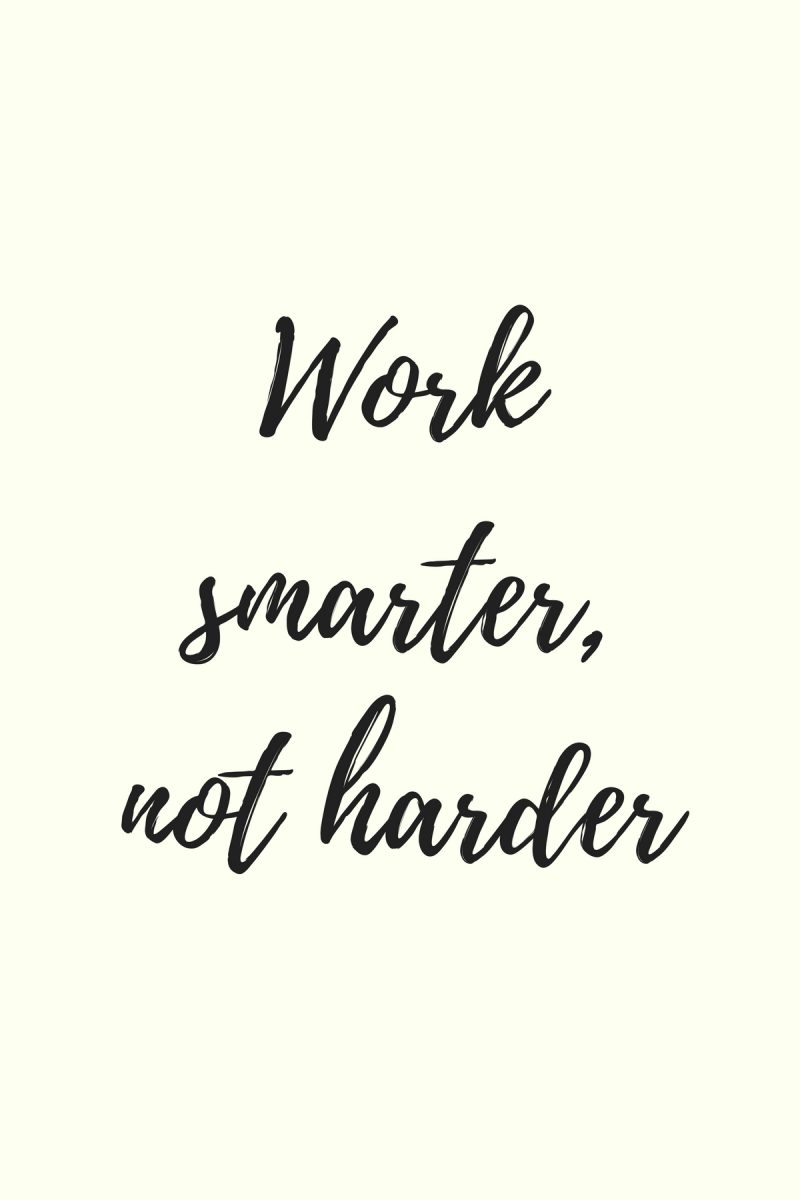
Tips to make your to-do lists more effective
Be strategic about your energy
General productivity tips are great as long as we are able to personalize them. We all work and function differently – some of us are night owls, others do their best work early in the morning. Learn when your highest-energy time is and schedule the most important tasks accordingly. I know for example that I do my best creative work in the morning, around 9-12 and then between 3-7pm, so I schedule the most challenging tasks for then and use the rest for communications, life admin or errands.
Simplify
You might be tempted to put every single task you have on your to-do list, but in my experience, the longer it is, the smaller the chances are of actually managing and finishing it. Keep it as simple as you can.
Stick to one tool
Jumping between 2 notebooks, a Google calendar, 3 different to-do list apps, different Trello boards, post-its, and very random scraps of paper is a surefire way to getting lost in the labyrinth of tasks and projects. Try as many tools as you like, see which one fits you the most, and then stick to it as much as you can. It’s OK to use different tools if they really offer something different, but as a basic rule, the less you use, the better. I use excel for my master lists and my notebook and favorite pen for the weekly and daily to-do lists. I tried a lot of apps, but came to realize that hand-written to-do lists work best for me – the ritual of writing them down is motivating in itself.
Make the tasks as concrete as you can
Usually, the more concrete the task list is, the easier it is to actually do it. Planning an event is not a good to-do list item – it’s a project category. Designing invites, ordering catering, picking a location, making an event page are the kind of actionable items that should be on your to-do list.
Assess the time needed for tasks
Most people are notoriously bad at assessing how much time is needed for (or how much time they are actually spending on) different tasks. We either greatly under- or overestimate it. As I said previously, at the beginning of the year, I spent 2 weeks on writing down how much time I spend on doing various tasks. As a result, I became a lot more effective in scheduling my time and prioritizing my to-do list. You can also go one step further and actually block the time needed in your calendar, making sure you are focused and your day is well-organized.
Prioritize – the power of the big three
Prioritizing is a critical success factor. It takes some strategic insights as well as experience to master the art of prioritizing, but it must be done. There are different techniques for this, but ever since I started to use the MIT system (Most Important Tasks) my productivity increased a lot.
MITs are simply the things that you absolutely want to do that day. I choose 3 MITs every single day and focus on them. If I manage to do them quickly, I can always move onto other tasks, but I know where my focus should be on that day.
The master lists
Maybe some people are able to simplify their to-do list to just one single list, but in my experience different to-do lists can be very helpful. These are the 4 types of lists I’m using:
+ The project master lists – Projects for me are easily identifiable areas I need to deal with. For example, I have different project lists for clients as well as my blog. They are basically a hybrid of to-do lists and project management. When I start a project, I list every single task I need to do at one point or another so that I’m somewhat clear about the scope of work.
Example: Say I’m doing a social media rebranding project for a client. I then put all the different tasks into the project list, like auditing the website and social media, writing concepts and strategies, positioning, finding the right messages, identifying the audience, planning different social media content etc. It is the master list I’ll use to prioritize tasks and plan my work later. A different example is my blog project list: I identify areas I need to work on and pair tasks with it, like newsletter (concept, frequency, template etc.), admin (redoing tags, categories, checking links, backup etc).
Not all items on a project list are urgent, but it’s still better to know what you need to tackle when you have the time.
+ The monthly goals list – There’s a huge difference between goals and tasks but my monthly goals list is still an integral part of my to-do list system. I identify a couple of things and areas I’d like to focus on or achieve that month and then break them down into smaller actual tasks. I regularly review this throughout the month, when I’m putting together my weekly lists.
+ The weekly to-do list – Every Sunday, I sit down and plan my week. I go through my calendar, my monthly goals, and the ongoing project master lists and identify the most important things for the week. I segment this into three areas: Life (admin, errands) – Work – Blog. Then I put down all the tasks I need to or want to do that week.
+ The today list – I do this the evening before. I choose my three MITs as well as 1 or 2 simple tasks. These are the ones I’ll focus on the next day.
Throw in some easy items
When creating your weekly or daily to-do list, you can throw in some easy or not very-time consuming items. I use this as a psychological trick as crossing off even simple items boost my confidence and make me feel super productive. Chances are the momentum will carry me forward toward tackling the more challenging tasks. But don’t cheat and drown your to-do list with simple household chores just to make your day look super productive.
Schedule time for planning
Take some time aside to actually plan your to-do list, whether it’s on a Sunday night, early mornings, or the night before.
What are your favorite to-do list tips?