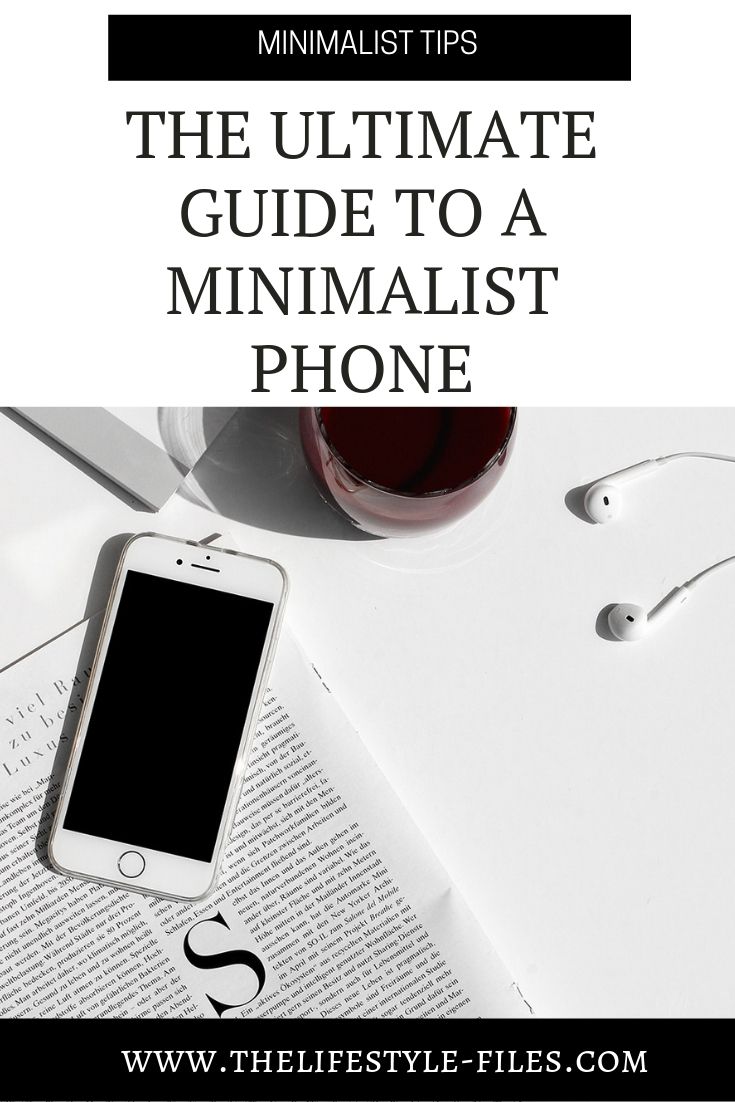How many apps do you have on your phone?
How many apps do you have on your phone?
A couple of days ago, my number was 124.
I have no idea whether on a statistical scale this counts as too little, average or too many, but the fact that I’ve almost filled four screens for me signaled it was time to do some decluttering.
As I wrote in this post, digital decluttering can be tricky. We add a little potential clutter every single day, but the harmful effects are not that obvious or visible – they creep in slowly. Storage is shrinking, it’s getting harder and harder to find things, our devices slow down, which, however ridiculous it is, probably counts as a major source of everyday frustration in our modern age.
Some of us solve this issue by upgrading to phones with bigger storage. I admit I’m definitely guilty of this. I started out years ago with a 32GB iPhone, now I have a 256GB one. I pay for a 50GB iTunes storage plan, I have a Dropbox Pro account, and while I’m still on my free 15GB Google plan, I can already see it’s a lost cause and only a matter of time until I have to upgrade.
I don’t regret the money spent on upgrades, but that doesn’t mean I shouldn’t be mindful about what I let into and then keep in my digital space.
Being organized can be a learned habit and the more areas we keep clutter-free, the more it becomes the norm. Plus, it always helps to do the mindful exercise of analyzing what actually brings value to our life.
Free installation with a big hidden price
Besides the obvious benefits of being organized and clutter-free, there is one huge argument for being mindful about apps – and that is security. Unfortunately, this is probably the area most of us that are not particularly tech-savvy ignore the most.
Installing apps is so easy. Two clicks and the download starts. We are so accustomed to clicking the OK box that we don’t even bother reading the small print anymore. Or even if we do, it’s written in a way that only the real security experts uncover the hidden risks. And that’s a huge problem as every single time we give over a small (or big) part of our personal data – data about who we are, what we do, where we go, etc.
The Cambridge Analytics scandal was probably the biggest one in recent years, but hardly the only one. While we probably have no means to avoid all security risks, maybe we can at least think twice before hitting that download button and try to limit how many apps and developers we give our data to.
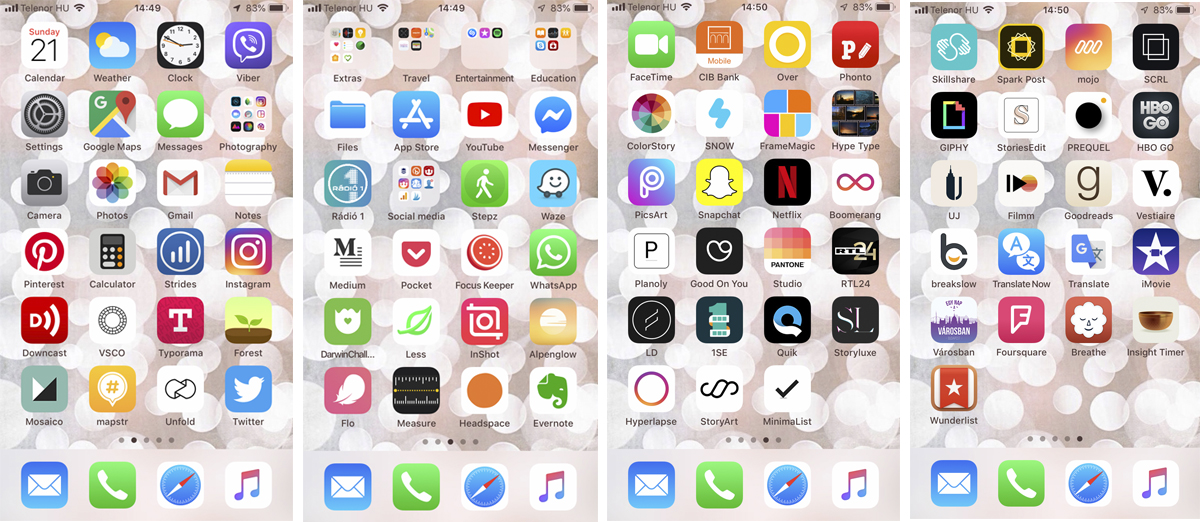 Pre-decluttering state
Pre-decluttering state
Keep it simple
So, before I move on to the apps that are actually useful to me, let me just share a couple of general conclusions and advice about smartphone decluttering and organization. Effective decluttering is always about two things: throwing out the useless stuff and finding some patterns and analyzing the situation in order to ensure we don’t repeat the same mistakes and our new clutter-free state remains clutter-free.
+ The first step is always to delete the apps you don’t actually use. You can actually get a very clear image of this: if you have an iPhone, go to Settings – General – iPhone Storage and it will have a list of all the apps you have on your phone – and the last time you used them. Also, keep in mind that sometimes it’s not enough to delete an app, but we actually have to specifically require to get our data/account erased. Always read the fine print.
There are a couple of reasons apps may deserve to be deleted:
- They duplicate functions – no need for three different to-do list apps
- You grew tired of them (Pokemon Go, anyone?)
- They turned out to be too complicated, so you don’t use them. Sometimes the simplest solutions are the best. I’ve tried dozens of to-do list and note-taking apps, but the one I use the most is Notes. It’s as basic as it can get, but maybe that’s why I love it.
- They were downloaded for specific one-time uses – conference calls, vacations, etc.
- There are other ways to access content – for example when it comes to news sites, I prefer the websites to the app versions
- Native apps that no one uses, just make sure it’s OK to delete them (here’s a list of iPhone apps you can safely delete)
I had to realize I’m quite bad at deleting unused apps, so I’ll probably need to do a quick app decluttering session every month or so.
+ Then it’s time to get organized. I reorganized my main screen and only kept the apps on it that I actually use every single day. If you have more daily used apps than space, use the control center and widget area on iPhone (swipe up or left). I put the apps I still use regularly on the top of screen 2, and everything else that I wanted to keep for some reason, but don’t use regularly I put in folders.
+ Name the folders in a clear way – e.g. Travel, Social media, Productivity, etc.
+ There are apps for every single thing imaginable, but always ask whether it really makes your life easier or it’s just one more thing that requires attention. For example, I’ve tried budgeting apps, where I recorded my spendings, but then I realized it was just a waste of time as I could see them clearly in my bank statements.
+ Ditch the push notifications. Last year I deleted most of my notifications and this is a habit that I managed to keep. I’d say this is one of the most valuable things you can do, it frees up so much time and definitely improves digital mindfulness.
The apps that add value to my life
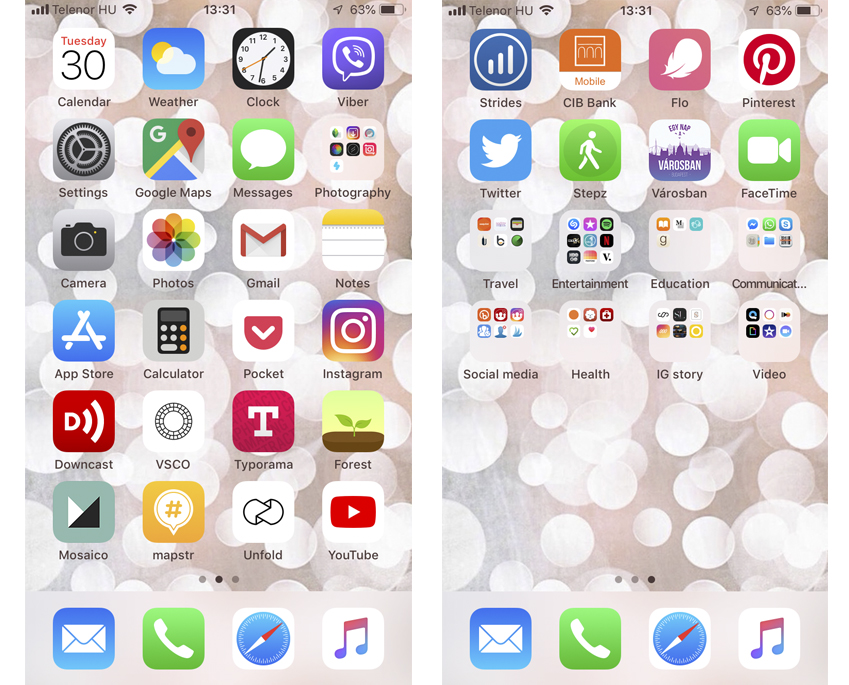
Post-decluttering – I’ve deleted almost 40 apps and reduced the screens to 2. I’m sure it can be further simplified, but for now, it’s a good start.
What will survive your app decluttering is a matter of personal choice, habits, and preferences, but for the record, these are a couple of apps I find really valuable and actually use almost every day.
Downcast
I listen to podcasts almost every day, so a good app is a must. I used the Apple one previously, but then one software upgrade totally changed and majorly ruined the system so I’ve looked for another one. It has a clear interface, it is easy to navigate, what more do you need?
Forest
It’s a Pomodoro technique app I’ve written about previously here. I find it really useful for focus sessions.
Mapstr
Mapstr is a free app that lets you keep track of all your favorite places, anywhere in the world. You can add cafes, restaurants, museums, landmarks, parks, basically anything. When you add a place, Mapstr instantly connects all essential information, like location, photos, opening hours. You can add tags to organize the places, view them on a map or in a list, share it with anyone, and create alerts that will let you know when you’re near one of your saved spots. I use it before and during vacations to plan trips as well as at home to keep track of places I wanna try. Can’t recommend it enough.
Pocket lets you save articles, videos, images, and any kind of online content to read or watch later, even offline. It’s free and ad-free. It also has a desktop version, so it’s easy to sync once you have an account. Pocket can even read the saved content to you, though the voice is a bit robotic, it’s still enjoyable. I also love the Discover tab – it shares currently trending articles, favorite reads, and content the app think you might find interesting based on your activities. If you subscribe, you can get the day’s most interesting stories in a newsletter. But it also has a bunch of other interesting features, so check it out if you haven’t already.
Flo
Flo is a period tracking app that I strongly recommend to everyone. Even if you don’t have any health issues or plan to get pregnant, this can be incredibly useful. You can add your period dates, see how your cycle goes, add symptoms, and keep track of any irregularities. The longer you use it, the more valuable it becomes, as the information it collects can become handy anytime.
Unfold
I love experimenting with new design, photo editing, and IG story apps, but this is my ultimate favorite for creating IG stories. It’s not free (though it has a couple of free templates), you can buy individual template packages or a membership for $19.99/year and get access to the existing 100+ templates, exclusive designs, fonts, and new releases. For me, it’s totally worth it, I love making these kinds of stories about my trips and vacations. Fun to create and great to watch back.
How do you keep your smartphone organized? Are there any apps that give YOU value?