
Distractions and doing boring, repetitive tasks are like death’s kiss to our productivity.
That’s why I’m a big fan of automation and forming good habits. Everything that frees up mental energy and capacity is a big win in my book. It means I can focus on other, more important things.
Thankfully, in the wonderful world of online apps, chances are somebody somewhere already invented an app for whatever we need help with.
Use them! Use them to help you focus, to minimize distractions, to delegate stuff you really don’t have to do manually.
These are my absolute favorite productivity apps. Some of them might just take over a very small task, others help you stay on track, but believe me, they can save you a lot of valuable time.

The best productivity apps
Mosaico
Mosaico is a great app to plan out your Instagram feed. It also stores your most recent hashtags and you can also create hashtag clouds for specific topics, so you’ll have all relevant hashtags in one place and all you need to use them is one click. I generally write captions and hashtags a couple of posts ahead, which makes Insta posting way more efficient. It costs $6. I know there are free options out there, but the ones I tried (Unum) were not that good at syncing or had limits of how many images you could store.
Wunderlist
My favorite to do list app. I have a bunch of lists, like business, groceries, errands, but also a running list of restaurants I want to try, my areas of focus, blog post ideas etc. I even use it to track my online orders. You can create alerts and share your lists with others as well.
IFTTT
IFTTT (If This Then That) is a great tool to deal with boring and repetitive online tasks. The functions are called “applets” and you can use them to automate various tasks, like backing up your files, posting Insta pictures to your Twitter profile, get weather updates or saving YoutTube videos you like to your Spotify playlist. Check out the continuously growing applet list.
That’s one of my favorite apps ever. How many times are we distracted by stumbling upon a good article or YouTube video that we read or watch immediately? This happens to me a lot on Twitter especially. I click on something and read it, because otherwise it will get lost in the endless Twitter feed. Sure, we can save that to our Favorites, but more often than not, my Favorites is a mess of a thousand links that I never ever revisit.
Pocket lets you save articles and videos, and lists it in a neat interface. No need to lose focus, you can save everything and revisit them anytime. It gets better. You can share them with friends, tag and categorize them, read it in the app or go back to the website, and if you’re lazy to read: there’s a Listen function as well. The app just reads out aloud the article for you. And it works with all languages, not just English. It helped me a lot to minimize online distractions – I actually enjoy saving them for later.

Buffer
This one is probably not a new discovery for most bloggers and avid social media users. Buffer is a great app to prepare and schedule your social media posts (Twitter, Pinterest, Facebook) in advance, automatically creating featured photos as well. I’m currently on the free plan that lets me schedule 10 posts in advance per social media platform. Another hefty feature is the Rebuffer option: you go into the Analytics and reschedule or reshare previous posts instantly. It really is a time-saver for bloggers.
Strides
Strides is a habit tracker app. Anyone who knows me, knows that I’m obsessed with habits. They automate a lot of routine activities in our lives, freeing up valuable mental capacity to focus on other things. Of course, the goal is to develop good habits as opposed to bad ones. Forming good habits is completely possible; it just takes a little time.
Strides lets you set up and track the habits you want to form. You can set goals, monitor streaks and set up reminders. To be honest, getting the constant reminders is annoying AF, but also very useful and at one point, you’ll realize you’re doing your goal even without the reminders. Try it with anything you want to do regularly, aka make a good habit of.
Pomodoro/Focus Tracker/Forest
Variations on the same theme. Pomodoro is a technique that breaks up work or any activity that needs your focus into 25 minute sessions with 5 mins breaks within them. Focus Tracker and Forest takes this a bit further – you can actually personalize your focus and break times. Forest is not free, but only costs like $2 and uses some gamification techniques: you set the time and a tree grows within that period. If you break the focus, sadly, the tree dies.
To my utter astonishment, this focus technique worked for me. I think the reason is that I’m more aware that I’m in a focus session now, but with a attainable end in sight, and that in turn eases my brain and helps me focus.

Do you have some magic apps that help your productivity? Please let me know!
Previous posts in the “Boost your productivity series”:
+ How to find your personal productivity style
+ Simple tricks to become more productive
+ Productivity hacks: The “To Stop” list




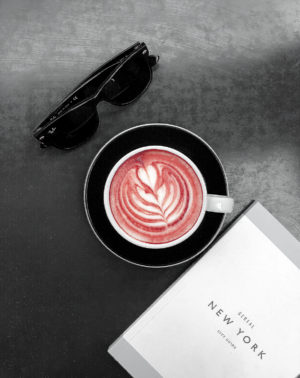
I love buffer and pocket. I’ve had pocket for over 4 years now and it’s like my library. I’m eager to try wunderlist! Thanks for sharing!
Pocket is such a life-saver!I wish I’d found it sooner. I still need to declutter my computer bookmarks, I saved so many articles there I never read😊
While pocket is amazing, my tendency to make it a dumping ground is so high. I dump articles there and sometimes don’t even return to them in months. I need to do a major declutter there and get it together.
Lovely post! Already installed two apps on my phone and gonna give them a try!
Thank you!! Let me know how they work for you😉
Strides and pocket sound awesome I will definitely have to check them out, especially because at the moment I’m trying to work on forming a hell of a lot of new habits for myself before the year is up.
Julia // The Sunday Mode